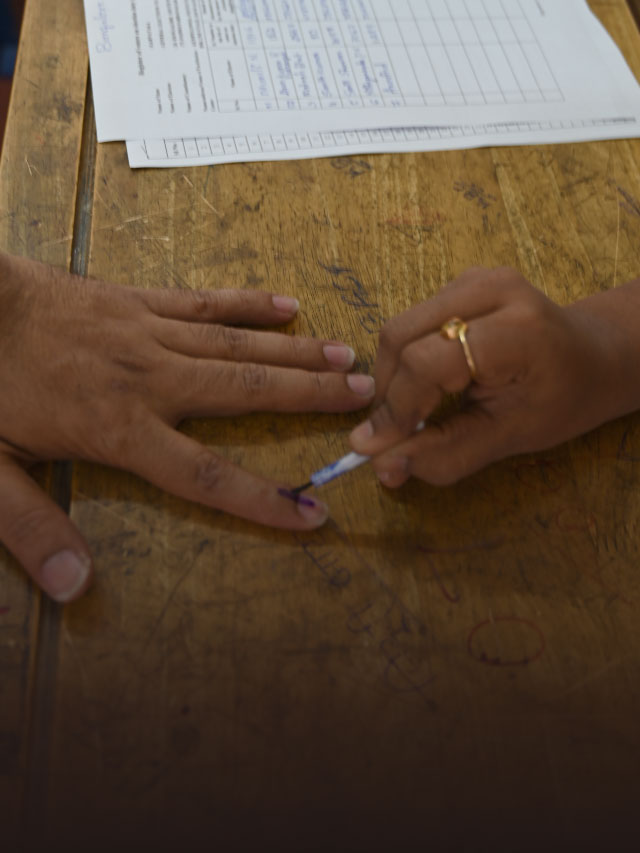Laptops are an indispensable tool accompanying us through study, work and leisure. This story you read now, for instance, the research behind it, editing and publishing are all done through laptops. Many of us use a laptop to watch movies or take it to a café to continue working over a cup of coffee. But despite the convenience they offer, the importance of correct posture when using laptops is often overlooked.
“A common mistake people using the laptop make is that they keep it under their eye level and bend their neck too much. They often place it on their lap or the bed or sofa and use it,” says Dr Krishna Chaitanya, senior consultant, neurosurgery, Kauvery Hospital, Electronic City, Bengaluru.
The concept of laptop ergonomics goes beyond just the functionality of the device. It addresses how we position ourselves to optimize comfort, productivity, and long-term physical well-being.
Common posture mistakes while using a laptop
“Common laptop posture mistakes include hunching over, slouching, using the laptop on a soft surface, and neglecting proper eye level alignment,” says Dr Shashikiran R, consultant orthopedic surgeon at Apollo Hospitals, Sheshadripuram, Bengaluru.
Leaning forward or hunching the shoulders to get closer to the laptop screen strains the neck, shoulders, and upper back muscles, potentially leading to discomfort, stiffness, and tech neck. “Using a laptop on a soft surface can strain your neck and wrists,” says Dr Shashikiran.
Typing for hours without wrist or arm support can put a strain on wrists, hands, forearms and shoulders. Prolonged continuous use of the laptop without breaks and little to no movement can lead to stiffness, reduced blood circulation, and increased mental and physical fatigue.
Ideal laptop ergonomics
Place your screen at eye level: “Keep your screen at eye level, use a separate keyboard and mouse to keep wrists straight to maintain good posture,” says Dr Shashikiran. Consider using a laptop stand to align it with your eye level, this allows your neck to be in a neutral position.

90-degree angles for elbows and knees: Keep your elbows and thighs parallel to the ground while seated. Your elbows should be at the height of the keyboard, this allows your forearms to rest comfortably on the support. “The positioning of the wrist on the table matters, though the concept of the laptop is meant for placing it on your lap and using it, it is not advisable because nowadays, we get a lot of patients with cervical disc problems,” says Dr Chaitanya.

Use a chair with support, and a table: Use a chair with lumbar support that helps the spine stay in its natural curve. “Avoid using laptops on the sofa or bed for more than 15 to 20 minutes. If you are planning to work for a long time, then shift to a table and chair,” says Dr Chaitanya. “Sit on a chair that preferably does not have wheels. Always use a table for the laptop and ensure that the screen is at eye level.”
Sit on a chair with your feet flat on the floor or on a footrest to promote proper posture. “Practice good posture, use accessories if necessary for comfort, and consider the ergonomically sound furniture to minimize the impact of prolonged laptop use on your health,” adds Dr Shashikiran.

Distance from the screen: Place the laptop at an arm’s length away and avoid leaning forward. This distance you created can reduce strain on the eyes eye strain and enable a more relaxed posture.

Regular breaks and movement: Take a break from your screen, ideally every 20-30 minutes, and stand, stretch maybe get some steps in. “Take intermittent breaks from using the laptop, because mainly the problem comes when you are in one posture continuously. This increases stress in one area. Do some neck stretches and exercises before you sit down to use your laptop,” says Dr Chaitanya.

Takeaways
- Laptops have become an indispensable tool, wreaking havoc on our posture.
- Common laptop ergonomic mistakes include hunching over, slouching, using the laptop on a soft surface, and neglecting proper eye-level alignment. Leaning forward or hunching the shoulders over the laptop screen strains the posture muscles and may lead to a tech neck.
- Sit on a chair that preferably does not have wheels in front of the table. Place the laptop at a comfortable distance, and adjust the screen to match your eye level. Take regular breaks and perform some neck exercises and stretches before you get back to your laptop.